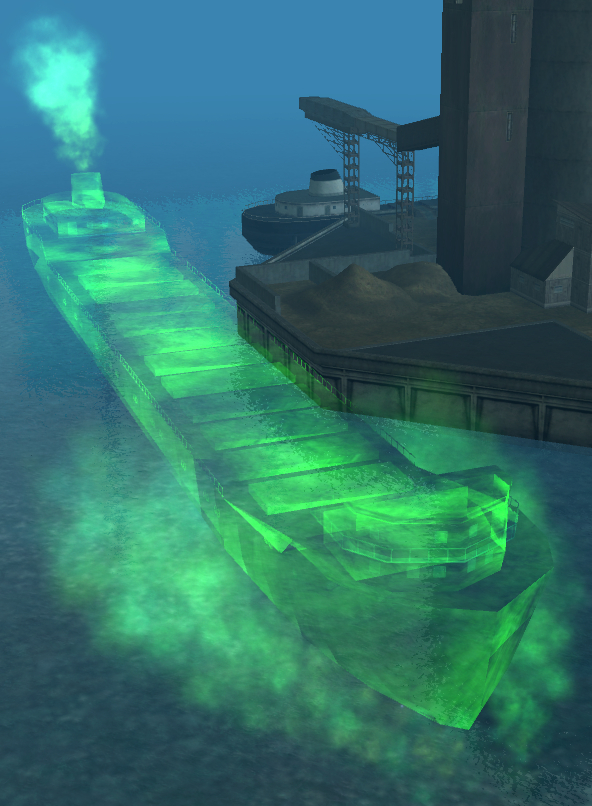Template:NPC Text: Difference between revisions
Jump to navigation
Jump to search
(Modified so that NPC Text box auto scales to fit other elements. Like BadgeBox, will now not overlap images or TOCs for instance.) |
m (Removed unnecessary bits.) |
||
| Line 1: | Line 1: | ||
<includeonly>{| | <includeonly>{| | ||
| | | | ||
| style="width: 100%" | | | style="width: 100%" | | ||
| Line 8: | Line 8: | ||
border: solid 1px | border: solid 1px | ||
{{#switch: {{{type|}}} | hero=#0000CC | villain=#CC0000 | #default=#222299}}; border-top: 0px;}} | {{#switch: {{{type|}}} | hero=#0000CC | villain=#CC0000 | #default=#222299}}; border-top: 0px;}} | ||
|}</includeonly><noinclude>{{Documentation}}</noinclude> | |}</includeonly><noinclude>{{Documentation}} | ||
[[File:GhostShip.jpg|right]] | |||
{{NPC Text}}</noinclude> | |||
Revision as of 18:35, 16 July 2020
[edit] [] Documentation
Usage
This template is used for adding NPC text to a mission article.
Normal usage:
- {{NPC Text|title=Example dialogue|text=Person A: This is an example.<br />Person B: That's so cool!}}
Result:
|
Example dialogue
|
If omitted, title= defaults to "NPC Text".
You can also use the type= flag to specify hero or villain to get different results.
- {{NPC Text|type=hero|text=Person A: This is an example.<br />Person B: That's so cool!}}
|
NPC Text
|
- {{NPC Text|type=villain|text=Person A: This is an example.<br />Person B: That's so cool!}}
|
NPC Text
|
See also
|
NPC Text
|