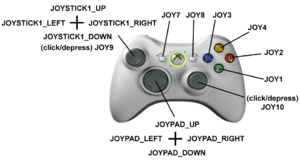Xbox 360 Button Mapping: Difference between revisions
Jump to navigation
Jump to search
imported>AnotherDeadHero (historical) (This page describes the mapping between the Xbox 360 Controller and City of Heroes) |
imported>Aggelakis (historical) m (-wip...looks complete) |
||
| (8 intermediate revisions by 4 users not shown) | |||
| Line 1: | Line 1: | ||
{{PlayerGuide}} | |||
==Overview== | |||
If you would like to use a Xbox 360 Controller with City of Heroes the following map lists the buttons with the corresponding City of Heroes/City of Villains Joystick Commands. | |||
Please note that the Xbox 360 controller is not an officially supported controller[http://help.ncsoft.com/cgi-bin/ncsoft.cfg/php/enduser/std_adp.php?p_faqid=5378] and that the second (right) analog stick does not respond for motion, but will register a button press when clicked[http://help.ncsoft.com/cgi-bin/ncsoft.cfg/php/enduser/std_adp.php?p_faqid=5378]. | |||
( | |||
==Key Names== | |||
[[File:CoH X360 Map Top.png|thumb|right|Top View]] | |||
[[File:CoH X360 Map Front.png|thumb|right|Front View]] | |||
;Directional Pad | |||
:JOYPAD_DOWN | |||
:JOYPAD_LEFT | |||
:JOYPAD_RIGHT | |||
:JOYPAD_UP | |||
;Left Analog Stick | |||
:JOYSTICK1_DOWN | |||
:JOYSTICK1_LEFT | |||
:JOYSTICK1_RIGHT | |||
:JOYSTICK1_UP | |||
:(click/depress) JOY9 | |||
;Right Analog Stick | |||
:(click/depress) JOY10 | |||
;Left Trigger | |||
:JOYSTICK3_RIGHT | |||
;Right Trigger | |||
:JOYSTICK3_LEFT | |||
;Left Bumper | |||
:JOY5 | |||
;Right Bumper | |||
:JOY6 | |||
;A Button | |||
:JOY1 | |||
;B Button | |||
:JOY2 | |||
;X Button | |||
:JOY3 | |||
;Y Button | |||
JOY8 | :JOY4 | ||
;Back Button | |||
:JOY7 | |||
;Start Button | |||
:JOY8 | |||
==See Also== | |||
* [[List of Key Names#Joystick Keys (untested)|List of Key Names]] | |||
[[Category:Gameplay]] | |||
[[Category:Slash Commands]] | |||
Latest revision as of 18:51, 25 January 2011
Player Guide Notice
This article is a Player Guide. The Homecoming Wiki takes no responsibility for the content within.
Questions and concerns should be posed to the authors of the article using the article's talk page.
Overview
If you would like to use a Xbox 360 Controller with City of Heroes the following map lists the buttons with the corresponding City of Heroes/City of Villains Joystick Commands.
Please note that the Xbox 360 controller is not an officially supported controller[1] and that the second (right) analog stick does not respond for motion, but will register a button press when clicked[2].
Key Names
- Directional Pad
- JOYPAD_DOWN
- JOYPAD_LEFT
- JOYPAD_RIGHT
- JOYPAD_UP
- Left Analog Stick
- JOYSTICK1_DOWN
- JOYSTICK1_LEFT
- JOYSTICK1_RIGHT
- JOYSTICK1_UP
- (click/depress) JOY9
- Right Analog Stick
- (click/depress) JOY10
- Left Trigger
- JOYSTICK3_RIGHT
- Right Trigger
- JOYSTICK3_LEFT
- Left Bumper
- JOY5
- Right Bumper
- JOY6
- A Button
- JOY1
- B Button
- JOY2
- X Button
- JOY3
- Y Button
- JOY4
- Back Button
- JOY7
- Start Button
- JOY8