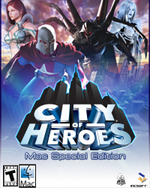Mac Special Edition: Difference between revisions
Jump to navigation
Jump to search
imported>Blondeshell (historical) m (→External Links: add links) |
No edit summary |
||
| (8 intermediate revisions by 4 users not shown) | |||
| Line 1: | Line 1: | ||
__NOTOC__ | __NOTOC__ | ||
[[File:Mac Special Edition.png|thumb|right|150px]] | [[File:Mac Special Edition.png|thumb|right|150px]] | ||
''This article regards a specific software release from Paragon Studios/NCSoft only. To play Homecoming: City of Heroes on an Apple Mac system with a current Intel processor, please see [[City of Heroes on Mac]].'' | |||
== Overview == | == Overview == | ||
{{historical}} | |||
:''Also called:'' Mac Pack, Mac Pac, Valkyrie Pack | :''Also called:'' Mac Pack, Mac Pac, Valkyrie Pack | ||
The '''Mac Special Edition''' was | The '''Mac Special Edition''' was implemented with TransGaming's Cider Portability Engine, which acts as a "wrapper" around the [[Game Client]], enabling it to run on Intel-based Macs running Mac OS X. | ||
{| class="wikitable" style="text-align:left" | {| class="wikitable" style="text-align:left" | ||
| Line 51: | Line 52: | ||
== How to Install == | == How to Install == | ||
* Download the DMG file | * Download the DMG file from NCSoft's FTP Site. | ||
* Double-click the DMG file to "mount" it (it acts like its own little hard drive) [http://macosx.com/tech-support/mac/how-to-mount-a-dmg-file-in-macosx/15441.html] | * Double-click the DMG file to "mount" it (it acts like its own little hard drive) [http://macosx.com/tech-support/mac/how-to-mount-a-dmg-file-in-macosx/15441.html] | ||
* Double-click the disk image to open it | * Double-click the disk image to open it | ||
| Line 103: | Line 104: | ||
== External Links == | == External Links == | ||
* [http://web.archive.org/web/20081221001249/http://boards.cityofheroes.com/showflat.php?Cat=0&Number=12819808 Mac Open Beta Announcement] | |||
* I'm a Hero. I'm a Villain Videos | * I'm a Hero. I'm a Villain Videos | ||
** [http://www.youtube.com/watch?v= | ** [http://www.youtube.com/watch?v=8Wsz-tht1yA Part 1] | ||
** [http://www.youtube.com/watch?v= | ** [http://www.youtube.com/watch?v=aAFZKJiUmSc Part 2 - Day Jobs] | ||
** [http://www.youtube.com/watch?v= | ** [http://www.youtube.com/watch?v=RwD0aHLvDlA Part 3 - Sidekick] | ||
* [http://web.archive.org/web/20090130054956/http://boards.cityofheroes.com/showflat.php?Cat=0&Number=12899077&an=0&page=0 Official Release Post] | * [http://web.archive.org/web/20090130054956/http://boards.cityofheroes.com/showflat.php?Cat=0&Number=12899077&an=0&page=0 Official Release Post] | ||
* [http://web.archive.org/web/20090216091917/http://plaync.com/us/news/2009/01/ncsoft_opens_ci.html Official News Release] | * [http://web.archive.org/web/20090216091917/http://plaync.com/us/news/2009/01/ncsoft_opens_ci.html Official News Release] | ||
| Line 116: | Line 118: | ||
[[Category:Disc Releases]] | [[Category:Disc Releases]] | ||
[[Category:Expansions]] | [[Category:Expansions]] | ||
[[Category:Content That Unlocks Things]] | |||
Latest revision as of 06:00, 28 February 2022
This article regards a specific software release from Paragon Studios/NCSoft only. To play Homecoming: City of Heroes on an Apple Mac system with a current Intel processor, please see City of Heroes on Mac.
Overview
- Also called: Mac Pack, Mac Pac, Valkyrie Pack
The Mac Special Edition was implemented with TransGaming's Cider Portability Engine, which acts as a "wrapper" around the Game Client, enabling it to run on Intel-based Macs running Mac OS X.
Product Title:
|
City of Heroes: Mac Special Edition |
|---|---|
Release Date:
|
January 7, 2009 |
Region:
|
Worldwide (Digital Download) |
MSRP:
|
$19.99 USD |
UPC:
|
N/A |
NCsoft SKU #:
|
N/A |
Game Version:
|
Issue 13 |
| Minimum System Requirements | Recommended System Requirements |
|---|---|
| Mac OS X 10.5.3 Leopard Intel Core Duo Processor 1024 MB RAM 5 GB Available HDD Space ATI X1600 or NVidia 7300 GT with 128MB of Video RAM, or X3100 Intel integrated graphics chip 56k modem Keyboard and mouse |
Mac OS X 10.5.5 Leopard or higher Intel Core 2 Duo Processor 1024 MB RAM 5 GB Available HDD Space ATI X1600 or NVidia 7300 GT or higher video card with 256MB of Video RAM Broadband Internet Connection Keyboard and mouse |
In-Game Extras
- 30 days of game time
- Access to both City of Heroes and City of Villains
- Mission Transporter Power
- Valkyrie Costume Set
How to Install
- Download the DMG file from NCSoft's FTP Site.
- Double-click the DMG file to "mount" it (it acts like its own little hard drive) [1]
- Double-click the disk image to open it
- Drag the app to the Applications folder [2]
- After launching the app, it connects to the updater and downloads content, just like the Windows version.
Notes
- For those who were beta testing, Ghost Falcon posted instructions on how to turn your beta installation into a live installation. (These instructions can be reversed to change a live install into a test install.)
- The client will be available at no extra cost (as a download) for anyone that has an active CoH Account.
- Those who use the Mac Client will connect to the same servers as those connecting with the PC Client.
- It is not actually a full client written natively for the Mac; it is a "wrapper" program like Wine and CrossOver, but more specialized.
In-Game Items Pack
Product Title:
|
City of Heroes: Mac Special Edition In-Game Items Pack |
|---|---|
Release Date:
|
March 10, 2009 |
Region:
|
Worldwide (NCsoft store, for existing accounts only) |
MSRP:
|
$9.99 USD |
UPC:
|
N/A |
NCsoft SKU #:
|
N/A |
Game Version:
|
N/A |