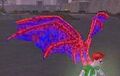Invention System: Difference between revisions
imported>Sister Leortha (historical) (→Costume Pieces: Redo section with test server info and pics) |
imported>Sister Leortha (historical) |
||
| Line 53: | Line 53: | ||
Image:Rocket Boots 01.jpg | Image:Rocket Boots 01.jpg | ||
Image:Rocket Boots 02.jpg | Image:Rocket Boots 02.jpg | ||
Image:Issue 9 Boots.jpg | |||
</gallery> | </gallery> | ||
</center> | </center> | ||
Revision as of 21:16, 3 April 2007
This article is a stub. You can help the Wiki by expanding it.
Overview
A system where "Players will be able to craft Enhancements and Costume pieces for their characters using recipes, and salvage that they find while adventuring." [1] It has also been stated that the long-rumored "Legacy System", which would allow for additional improvements of level 50 characters, has evolved/been wrapped up into the Invention System. [2]
The University
In the first build for Issue 8 to hit the test server, parts of the Invention System and Universities were accidentally left active in the build, allowing for a sneak peak at a small part of the system. As expected, on the next Issue 8 build to go to the test server this access was removed. Below are some screenshots from inside the Steel Canyon University. The Villain equivilant is in Cap au Diable (not yet accessible).
Inventing in General
Specific Inventions
Enhancements
See Invention Origin Enhancements
Costume Pieces
A number of animated costume pieces will be able to be crafted with the system. Known initial pieces include:
- Tech Wings
- Dragon Wings
- Burned Wings
- Bone Wings
- Bat Wings
- Cherub Wings
- Insect Wings
- Fairy Wings
- Rocket Boots (animate while Flying)
- Piston Boots (animate while Jumping)
- Winged Boots
Temporary Powers
Those digging through the game files [3] have also found references to a number of temporary powers that appear to be intended to come from the Invention system. Examples listed include a Bat, Sledgehammer, Revolver, and "Etherial", which is basically a single use Phase Shift.
Badges
Inspirations
Base Items
Other
More Information
The following is from a post that discusses the results of accessing the university via a hole in the map.
Accessing the University
I saw a post saying that the bug in Steel Canyon's flight ceiling was back (you can fly over the War Walls and down under the map) and he had visited the University. Being the curious (okay, downright obsessive) sort, I logged on and went to try it out. As it is now, you can't actually enter the University (it boots you back above the map), but you can click anything on the edges of the Univesity (above, below, and on the sides). There are various Professors inside as well as 2 Guidance Counselors, and one Admissions Officer Lenk.
Because you cannot actually enter the University, maneuverability and camera panning are necessary in order to speak to contacts and complete the missions they assign you. Much of your time will be spend below the first floor of the University, looking up at the NPCs and objects in the building. By panning the camera, you can lock in the "blue hand" of a glowie and click the object. If you have it, Hover is invaluable. It offers more precise control than Fly does, and doesn't drift like Fly, meaning you're less likely to get booted above-ground again.
Procedure
Find Admissions Officer Lenk and accept the mission he offers to find and read the course syllabus. The syllabus is located on top of the counter Lenk stands behind. Pan the camera up to view it and click. Lenk will send you to Professor Boram.
Boram asks you to research Salvage at the short bookshelf to his right. He then sends you on a door mission to retrieve some salvage from the campus supply room. The Council are in the process of stealing it—defeat them and click the salvage glowy to complete. You will receive 12 pieces of basic salvage, after which Barom will send you to Professor Taylor.
Taylor asks you to research recipes. Do this by finding the computer on top of the counter in front of Boram. Click the computer facing away from Boram and return to Taylor. He will send you to Professor Chandler.
Chandler is quite difficult to reach. You must approach her from an angle and sidle in between the wall and the building. When you’re behind and to the left of Chandler, surge forward and click her. Alternatively, you could fly to the back of the University, where it meets the wall, and slide down from there. Once you've reached her, Chandler instructs you to look at the computer right in front of you and then instructs you about workbenches and asks you to craft something using the salvage you obtained from the mission. She then sends you to Professor Topffer.
Topffer gives you some general information about Inventions and asks you to search nearby storage bins for more info. He then sends you to Guidance Counselor Jones.
Jones tells you about Wentworth's and then asks you to read the board behind him. You can simply drop this mission if you have difficulty reaching the board, as it is the last in the arc.
You receive the Inventor Badge and should now know everything about Inventions!
Inventions
Invention Enhancements are a new 'type' of enhancement that provides exceptional bonuses to players. They can be slotted a 3+ to a person's level; however, they cannot be combined with other Enhancements.
Invention Enhancements do not expire as you increase in level.
The bonuses of any given invention enhancement is constant and based on the quality of the enhancement at the time it was built. Schedule A enhancements scale from 10% at level 10 to 40% at level 50. Schedule B enhancements scale from 7% at level 10 to 25% at level 50.
There are new 'sets' of Invention Enhancements. Each 'set' is made of single power enhancements that, working together, give excellent bonuses as long as the single power enhancements are part of the same 'set'.
Salvage
There are two types of salvage: invention and base. Invention salvage is used to create a variety of items; whereas, base salvage is used exclusively to build base items. However, at a loss, you can convert invention salvage to base, or base to invention salvage.
There are different rarities of salvage, which basically means how often or rarely you find certain types of salvage. The three rarities are common, uncommon, and rare.
Now, how would you know how to tell the difference, you ask? It's easy. The color of the name and the information listed in the information bar will tell you exactly how common (or rare) your salvage is.
You have an entire inventory devoted to salvage, which stacks, by the way. The amount of salvage that you can carry is limited at first, but as you increase in security level, that will grow somewhat.
Also, some of the fine folks here in Paragon City may have some tasks or missions for you. In exchange, they can give you move space.
Recipes
There are two variations of recipes: One variation is 'built in' to the workbenches here on campus and the other variation is a 'personal recipe'. Like your enhancements and salvage inventory, you now have a recipe inventory, which you can find by clicking on your Recipes tab under the enhancements window.
Recipes have different rarities as shown by the color of their name.
In brief: Common (at workbenches, but not dropped) are white, uncommon are yellow, rare are orange, and extremely rare are purple.
Each recipe tells you what it requires to 'build' it such as salvage components as well as influence for the use of the workbench.
If you're making an enhancement, you can 'mouse over' the enhancement icon and you'll see a tooltip that gives you more information about that enhancement. Now for other types of items, additional text is displayed to show you exactly what the recipe will build.
Recipe inventory size starts out at a certain size, but grows larger as you increase in security level. This is the same philosophy you learned about in your salvage class. And yes, like salvage, successfully completing certain missions or tasks will reward you with additional recipe inventory slots.
Workbenches
Workbenches are used to build items from recipes. They can be found in universities, or can be purchased for supergroup bases.
Click on the workbench to interact with it. Select a recipe and click the 'Create' button. If you do not have the required components, the button will be unavailable (grayed out).
Common recipes are found on the workbench; they do not need to be 'found'. Higher rarities, however, must be found and are single use. The number of uses for a particular recipe is displayed in the inventory or workbench window.
Results
Recipes can build the following:
- Enhancements
- Costume Parts
- Temporary Powers
- Badges
- Inspirations
- Base Items
- other 'types' of Salvage
You MUST have enough room in your inventory in order to fit the results of your recipe. If you do not, the recipe will display this and not allow you to create it.
Once a recipe has been successfully used, the results will be placed in your inventory. The exception is costume parts, which will need to be 'picked up' at the tailor's. You may only create a costume part for the character you are currently playing. Lastly, you may not have another character within your account pick up this costume piece.
Currently, the workbenches only allow you to convert invention salvage into tier 2 base salvage, not base salvage into invention salvage.
Wentworth's
Wentworth's has just established consignment stores in greater Paragon City for all your buying and selling needs.
Do you need a specific piece of salvage?
Do you have recipes or enhancements you don't need?
Looking for that rare item for your special someone?
We can help!
Come visit us today in Atlas Park, Kings Row, Steel Canyon, or Talos Island. We're always open!
For more information, speak to our Information Representative.
Crafting
To craft an enhancement, simply click on a workbench and select the enhancement you want to create. If you have the required salvage, click "Create" and your new enhancement will appear in your enhancement tray (if you have room—if not, you will not be allowed to click create). Start crafting!
Screen Captures
- Cutaway of university under the map
- Admissions Officer Lenk, and his syllabus
- Professor Boram
- Campus Supply Room 1, Campus Supply Room 2, Campus Supply Room 3
- Salvage Kit (12 pieces)
- Professor Taylor, and his recipes tutorial
- Professor Chandler, and her workbench tutorial
- Accessing Professor Chandler 1, Accessing Professor Chandler 2
- Professor Topffer, and his inventions tutorial
- Guidance Counselor Jones, and the Wentworth's advertisement
- Schedule A Enhancements
- Schedule B Enhancements
- University Workbench
- Creating a new enhancement
- Enhancement Created!
- Invented Recharge Enhancement, Invented Disorient Enhancement, Run Speed Enhancement