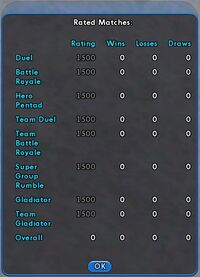Battle Terminal
Overview
The Battle Terminals provide the interface through which players interact with the Arena PvP system. The Battle Terminals are cross-zone and cross-faction, so a player can join an event from any other terminal on their server.
User Interface
Match Selection Screen
You can sort through the matches by using the tabs at the top of the Match Selection screen. These tabs are as follows:
- All - Shows you events in every category.
- Solo - Shows you events that are 'every player for themselves' battles.
- Team - Shows you events that are team on team battles.
- Supergroup - Shows you events that are tailored for Supergroups.
- Tournament - Shows you events that are sanctioned Tournaments, with prizes at stake.
The Drop Down dialog in the upper right is a filter, allowing you to only show events that fit a specific criteria.
To select your match, use the scroll bar on the right hand side of the window to find an acceptable match, then highlight the match you want to join by left clicking on it, then click the Join Match button.
The system always has three events scheduled in each weight classe. Battle Royale and Tournament solo events are scheduled to start every hour on the hour, and a team Rolling Battle is scheduled to start ASAP. Scheduled matches require a minimum of eight players to start. Mousing over the number of players for each match will display three numbers: the number of players currently queued, the minimum number of players required, and the maximum number of players allowed. Once the minimum number of players has been met, all players will be moved into a waiting room for two minutes while the system waits for more players to join the match. You can pick up to four events to join.
Scheduled events are the only way for players to participate in Tournaments, and they have entry fees based on the weight class:
| Class | Entry Fee |
|---|---|
| Strawweight | 20
|
| Flyweight | 100
|
| Bantamweight | 300
|
| Featherweight | 500
|
| Lightweight | 1000
|
| Welterweight | 2000
|
| Middleweight | 5000
|
| Cruiserweight | 20000
|
| Heavyweight | 40000
|
| Super Heavyweight | 100000
|
Create Event Screen
You can create your own match by selecting Create Event on the first screen of the Battle Terminal. Here you can set up the rules of the Event, and launch the event when all the players are ready.
You can choose how many Players the match will be for, as well has how many different Teams there will be. You can set up a specific Time Limit, or set up a number of defeats required to end the Match.
If you click the Rated button, then you will severly limit the options you can change, as the event will now count towards your overall Arena Rating. Certain restrictions will apply and the match cannot start until all requirements are met.
You must List Event in order for other players to join it. Once it is listed, you can then signal if you are Ready to play. Once all other characters who have entered signal they are Ready, the Event Creator can signal they are Ready and begin the event.
Gladiator Selection Screen
A Gladiator Match is a special kind of arena battle where each player commands a host of creatures. These creatures are unlocked by collecting Gladiator Badges, displayed on the Gladiator tab of the Badge menu. You may choose your team of gladiators by selecting the "My Gladiators" button in the Arena Kiosk menu. All gladiators you have unlocked are listed along with their point costs. To build your team, select any gladiator from your list using the radio buttons next to it. The cost of that creature is automatically subtracted from your total points. You can have up to three creatures of the same type and cannot exceed the 2000 point limit. When you are done, select "OK" or "Apply". The game will remember your selections, and these gladiators will be your team for any Gladiator Match. You can return to the Gladiator screen and change your team selections at any time outside an arena battle.
Once the match starts, your gladiators do all the fighting for you. You are untargetable and unable to use any of your own powers. You can command your team using the same controls the Mastermind uses to command his minions.
Arena Rating Screen
When you click the My Arena Rating button, you will be taken to a screen that shows your rating based on the number of wins, losses, and draws in each event type. These totals are cumulative over the life of the character.
Event Creation Options
Game Types
Arena matches are broken down into various game types. Once you've created or joined an arena map you can see the drop down list of available game types in the upper left hand corner. These game types dictate how the arena matches will be played and will have different rules of engagement. Below is a list of available Game Types:
- Custom - This type of match gives the creator access to all the game type customization options, except for rating.
- Duel - This type of match is a battle between two players.
- Team Duel - This type of match is a battle between two teams.
- Battle Royale - This is battle where a chosen number of players fight it out in a free for all battle.
- Team Battle Royale - This battle requires three or more teams of at least two players each. During this match, the first team to reach the Victory Type's requirements will be declared the winner.
- Swiss Draw - This arena match type is a two phase tournament that returns you to the kiosk between matches. During the first phase each player who enters this tournament will square off against another player. Once a top eight has been determined the tournament enters its second phase. The second phase is a single elimination style tournament where only the top 8 can continue. Those that do not qualify are removed from the tournament. The single elimination tournament continues until there is only one hero or villain standing. That person is declared the tournament champion!
- Hero Pentad - This match is a battle between two teams of five players. Each team will have one member from each core hero archetype (Scrapper, Blaster, Controller, Defender and Tanker.)
- Villain Pentad - This match is much like the Hero Pentad, however it instead allows two teams of villains consisting of one member from each core archetype (Brute, Corruptor, Dominator, Mastermind and Stalker.)
- Versus Pentad - This match is much like the Hero and Villain Pentads, however instead of having two teams of heroes or two teams of villains duking it out, it matches one team of five heroes and one team of five villains against eachother. Each team will consist of one member of the core archetypes for each side.
- Hero Septad - This match is similar to the Hero Pentad except that it now requires each team to have seven members: One of each archetype hero-side including members of the Epic Archetypes (Warshades and Peacebringers).
- Villain Septad - The Villain Septad match is just like the Villain Pentad except that it requires each team to have seven members: One of each archtype villain side including members of the Villain Epic Archetypes (Arachnos Soldiers and Widows).
- Versus Septad - The Versus Septad is just like the Versus Pentad except that it throws two teams of seven members against one another: Each team consisting of one member of all seven archetypes available to both sides.
- Super Group Rumble - A match-up between two Super Groups. You must be a member of a Super Group to access this event type.
- Gladiator - This match allow the players to create teams consisting of NPC Gladiators which will duke it out in this unique arena match! These matches are a free for all between all the players involved in the match.
- Team Gladiator - This match is exactly like the Gladiator match type, except that it allows the players to form into two to five teams.
The following chart shows the details that the arena match creator can specify by event type:
| Game Type | Victory Type | Victory Value | Level Range | Number of Teams | Max Players | Ground Rules | Battle Map | Rating |
|---|---|---|---|---|---|---|---|---|
| Custom | X |
X |
X |
X |
X |
X |
X |
|
| Duel | X |
X |
X |
X |
X |
X |
X
| |
| Team Duel | X |
X |
X |
X |
X |
X |
X
| |
| Battle Royale | X |
X |
X |
X |
X |
X |
X
| |
| Team Battle Royale | X |
X |
X |
X |
X |
X |
X |
X
|
| Swiss Draw | X |
X |
X |
X |
X |
X |
X
| |
| Hero Pentad | X |
X |
X |
X |
X |
X
| ||
| Villain Pentad | X |
X |
X |
X |
X |
X
| ||
| Versus Pentad | X |
X |
X |
X |
X |
X
| ||
| Hero Septad | X |
X |
X |
X |
X |
X
| ||
| Villain Septad | X |
X |
X |
X |
X |
X
| ||
| Versus Septad | X |
X |
X |
X |
X |
X
| ||
| Super Group Rumble | X |
X |
X |
X |
X |
X |
X
| |
| Gladiator | X |
X |
X |
X |
X
| |||
| Team Gladiator | X |
X |
X |
X |
X |
X
|
Victory Types
Victory Types are the conditions that need to be met in order for the match to end and a winner to be declared. Rated events may only be Timed. Below is a list and description of each Victory Type.
- Timed - A timed match has a user specified time limit. Once this time limit is up, the match ends.
- Team Lives - Your team will pool a number of allowed respawns. These matches are won by depleting the other team's (or teams') lives. The team with the most kills wins.
- Last Man Standing - A specified number of teams (2 to 5) duke it out until only one team has a surviving member. The last team with at least one survivor after all other teams have been defeated is declared the winner.
- Individual Kills - Matches with this Victory Type require a player or team to reach a number of kills. The first player or team to meet this value is declared the winner.
- Individual Lives - Matches with this Victory Type will grant each individual a number of respawns. The match ends when all but one player or team has had their lives depleted. The player or team with the most kills is declared the winner.
Victory Values
Victory Values vary based on the Victory Type chosen.
- Timed - Valid values are between 5 and 30 minutes.
- Team Lives - Valid values are between 1 and 15 respawns (lives).
- Last Man Standing - No Victory Value can be chosen.
- Individual Kills - Valid values are between 1 and 10 kills.
- Individual Lives - Valid values are between 1 and 10 respawns (lives).
Level
You can choose to restrict the weight class of the event. Characters higher than the weight will be exemplared down. Characters lower level will no longer be able to join the event, but if they are already participants they may still fight. If no level restriction is chosen, characters of any level may fight in the event.
| Class | Level |
|---|---|
| Strawweight | 1-5
|
| Flyweight | 6-11
|
| Bantamweight | 12-13 |
| Featherweight | 14-21 |
| Lightweight | 22-26 |
| Welterweight | 27-31 |
| Middleweight | 32-37 |
| Cruiserweight | 38-40 |
| Heavyweight | 41-46 |
| Super Heavyweight | 47-50 |
Map Selection
Players can select from one of the following instanced maps for their arena match, or they can let the system choose a random map. Each map is designed for a recommended number of participants as noted.
| Map Name | Min Players | Max Players |
|---|---|---|
| Office | 2 |
20
|
| Atlas Park | 6 |
280
|
| Cargo Ship | 2 |
20
|
| Eden | 6 |
280
|
| Graveyard | 6 |
280
|
| Industrial | 6 |
280
|
| Outbreak | 6 |
280
|
| Perez Park | 2 |
20
|
| Skyway City | 6 |
280
|
| Caves | 6 |
280
|
| Steel Canyon | 6 |
280
|
| Striga | 6 |
280
|
| Tech Lab | 2 |
20
|
| Cage Match (From Pocket D) | 2 |
20
|
Sides
In multi-team matches, your Sides are determined by what color team you are on. If you want to be on the same Side as someone else, change your color to match theirs. Depending on the type of event, up to eight teams may be used. The colors of teams are Red, Blue, Green, Black, White, Yellow, Orange, and Purple. The total number of players in an event varies by the type of event and whether teams are allowed.
| Event Type | Min Players/Team | Max Players/Team | Min Players Total | Max Players Total |
|---|---|---|---|---|
| Custom | 2 x 0 |
8 x 8 |
2 |
64
|
| Duel | 2 x 0 |
2 x 0 |
2 |
2
|
| Team Duel | 2 x 2 |
8 x 2 |
4 |
16
|
| Battle Royale | 3 x 0 |
64 x 0 |
3 |
64
|
| Team Battle Royale | 2 x 3 |
8 x 8 |
6 |
64
|
| Swiss Draw | 8 x 0 |
64 x 0 |
8 |
64
|
| Hero Pentad | 5 x 2 |
5 x 2 |
10 |
10
|
| Villain Pentad | 5 x 2 |
5 x 2 |
10 |
10
|
| Versus Pentad | 5 x 2 |
5 x 2 |
10 |
10
|
| Hero Septad | 7 x 2 |
7 x 2 |
14 |
14
|
| Villain Septad | 7 x 2 |
7 x 2 |
14 |
14
|
| Versus Septad | 7 x 2 |
7 x 2 |
14 |
14
|
| Super Group Rumble | 2 x 2 |
140 x 2 |
4 |
280
|
| Gladiator | 2 x 0 |
16 x 0 |
2 |
16
|
| Team Gladiator | 2 x 2 |
8 x 4 |
4 |
32
|
Ground Rules
Ground Rules are the rules of engagement and place limitations or alter game mechanics. Rated and Gladiator events have all options disabled except "No Observers" and "Invite Only." Below is a list of Ground Rules and how they function.
- No Travel Suppression - When this ground rule is selected, players will not have their travel speed decreased or ability to teleport disabled after they attack or are attacked.
- Max Recovery - Characters are given an incredibly high regeneration rate, meaning Endurance use is no longer a problem.
- No Diminishing Returns - While this ground rule is in effect, high-powered attributes from buffs and healing effects will not suffer from Diminishing Returns.
- No Pool Powers - Disallows the use of any Pool powers players may have on their character.
- No Travel Powers - Players are limited in how fast they can run and how high they can jump. Characters can not use Fly or Hover (or powers that mimic those effects). Characters can not use Teleport (except for powers that Teleport your enemies). The other effects of these powers (such as any Defensive boosts) will be in effect if the power is turned on while this rule is active.
- No Observers - Disables the option for non-participating players to observe the event. Otherwise, if an Event has already begun (or you are defeated by your opponent in a Last Man Standing event before the end), you can turn into an Observer camera and watch the action. While in this mode, you are invulnerable, intangible, and can not interact with the participant in any way (including trading or chatting).
- Invite Only - Other players in the event must be invited into it by the Event Creator. This can be accomplished by typing "/arena_invite player_name" or right-clicking the character and selecting "Invite to Arena Event."
Other Arena Event Notes
Pre-Match Buffing Period
Upon entering an arena map, a "Waiting for Players" period will begin. The system will wait until all players are on the map or until one minute has passed, whichever happens first. After this, there is a 30 second "Buff Players" phase which allows players to turn on their toggles and buff themselves and their teammates. During this phase, all players are phased and immobilized, and can only affect and be affected by their allies.
Respawn Method
Arena matches have a 15 second global respawn timer. When that timer is up, all defeated players respawn at the same time. After respawning, players will be phased out and can only affect and be affected by friendly players, just like during the Buff Players period. In addition to this, all teams have a static spawn location. This means that, each time a team member is defeated, they will respawn at the same location.
Badges
The Lanista badges are earned by winning rated Gladiator matches and the Cage Fighter badge is found on the Cage Match map.
You have won your first rated creature battle in the Arena!
Continued success has earned you fame as a manager of gladiators.
Fighting in a nice big arena is one thing, but fighting in a cage is completely... different. Only the strong survive a cage match.
Unused Badges
The following Accomplishment badges were only briefly active in-game after the Arena system went live and have remained unused since.
| Protector (Description unknown) |
See Also
External Links
- Nicci's PVP 101 guide from COX official boards