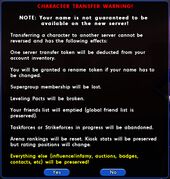Server Transfer
Overview
A Server Transfer is the process of transferring (moving) a character from one server (the source server) to another (the target server); eg, moving a character from the Reunion server to the Everlasting server. This is done on the character selection screen at login; the button is at the top left. You receive five server transfers every three days, to a maximum of five.
Beware: if the last member of a supergroup is transferred to another server, the supergroup will be irrevocably deleted. With a thousand character slots per server, it is best to create an alt and use "/altinvite" to ensure a supergroup does not vanish.
Transfer Details
What is transferred with a character
- Inf
- Recipes, Salvage (Base, Invention, Incarnate, Special, and Event), Inspirations, and Enhancements stored on the character
- Slotted Enhancements
- Recipes, Salvage, Inspirations, and Enhancements stored on the Auction House
- Salvage stored at a Vault Reserve
- Badges earned
- Story Arc souvenirs earned, and all active personal contacts/missions in progress
- "Yellow Titles", special titles granted by Homecoming Staff
What is NOT transferred with a character
- Task Force, Strike Force, Trial, Flashback, Mission Architect, or Signature Story Arc progress, since they all utilize the Task Force mechanic of locking a team together
- Supergroup status
- Supergroup prestige earned (remains with the source server's supergroup)
- Server friends list
Naming Conflicts
If the name of the character being transferred already exists on the target server, that character receives a free character rename token. This rename token only applies to the transferred character, and cannot be used on any other character.
The 1,000 character slots per server make it easy to check that a desired name is available at the destination.